Instructions
1.Setup Garmin GPS Protocol
Choose GRMN/GRMN, HOST mode.
This mode is used for data transfer as well as map-based navigation
2.Install
The only requirement for installing Garmap Win is to copy the file garmap.exe into any folder, and create a startmenu shortcut if required.
3.Preparing
- Run the Garmap Win executable file.
- If you do not have a map to load, you can select Cancel when asked select a map.
- Set your "Map Datum" from the Option menu. Note: you may need to resize the map datum window to see the selection buttons.
- Choose "Comm Port" and "GPS Model" from the Option-Preference-Hardware dialog.
4.Create a map data (Calibration)
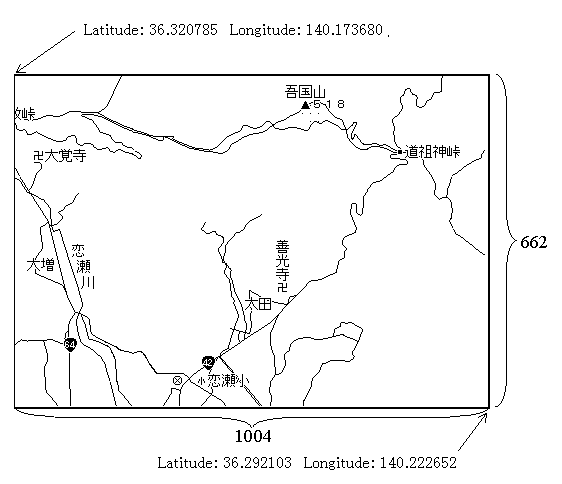
To calibrate a bitmap called TEST.BMP:
Create a text file called TEST.DAT, containing the following information:
=============================================================
ido_top = 36.320785
kei_left = 140.173680
ido_bottom = 36.292103
kei_right = 140.222652
bitmap_width = 1004
bitmap_height = 662
=============================================================
Please explore the features of Garmap Win!
Copyright(C) 1997-1999 Fukuro.